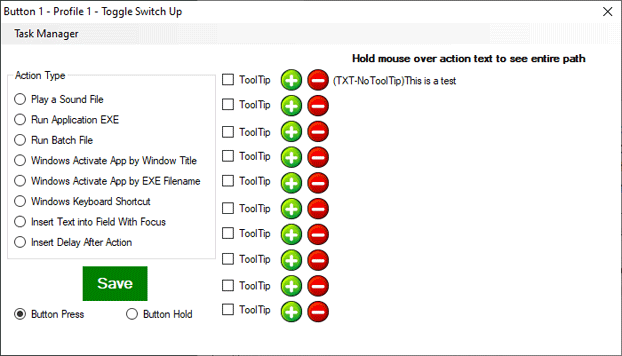Programmable USB Macro Keypad for PC Macros and Sound Effects
Starting At $40.00
Free Software
Sound Effect Demo
Programmable USB Macro Keypad
A USB connected desktop gadget that lets you easily program each button's function using a user-friendly Windows application.
Features:
- 7 additional buttons available with the flip of a toggle switch. 14 buttons in total.
- Each button can execute up to ten actions per click with or without delays.
- Optional Volume/DJ knob lets you adjust PC volume or make DJ scratch sound effects.
- Buttons can run applications, play MP3 and WAV sound effect files, activate already-opened applications by window title or .exe filename, run Windows and application shortcuts, run a batch file, insert text into text fields, and optionally include time delays between actions (up to 20 actions per button click).
- Programmable Macro Keypad automatically starts with your PC, and each Windows user has their own actions file to save their button actions to.
- Actions file can be backed up and restored.
- All button setup is done through our free, easy-to-use Windows software.
- Great for sound effects, streaming, and remote workers.
- Each action can be set up to include an optional system tray message indicating the performed action.
- Includes a built-in mouse jiggler that moves the mouse pointer at customizable intervals.
- Each button can be customized to have its own personality, either executing once on a button press or continuously firing with a custom number of milliseconds between each action when held down.
- Setup each button to perform any action such as copy, paste, insert text, open a web page, move the mouse to a certain X, Y location, mouse clicks, or any other desired action. Each button click can do up to 20 actions with or without timed delays in between.

Below is a screen shot of the main software window. Blue buttons are buttons that already have something programmed to it. Green buttons are buttons that were just pushed on the USB macro keypad. Orange buttons have no programming.
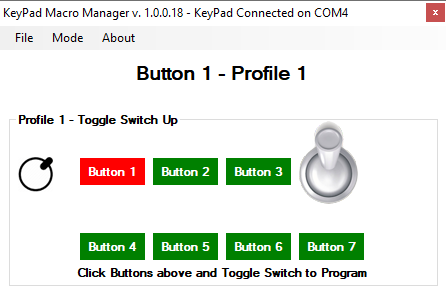
Click the button you want to program on the application to see the screen below. After selecting the job type on the left, and clicking the + button to select the file then click Save, and then your button is ready to use. - sign will delete the current job on that line. Reprogram at any time.